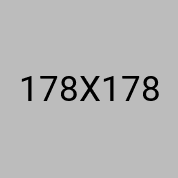HP 22" All-in-One: Compact AMD Desktop for Home Use



Introduction
In the world of compact, all-in-one desktop computers, the HP 22" All-in-One Desktop stands out as a noteworthy contender. This sleek, space-saving device combines the power of an AMD Athlon Silver 3050U processor with the convenience of a built-in display, making it an attractive option for home users seeking a streamlined computing solution. With an impressive overall rating of 4.6 out of 5 stars, this HP all-in-one has garnered attention for its blend of performance and value.
As we delve deeper into the features and user experiences of the HP 22" All-in-One Desktop, we'll explore why this compact AMD-powered machine has become a popular choice for home computing needs.
Product Specifications
The HP 22" All-in-One Desktop comes packed with a range of features designed to enhance your computing experience. Let's take a closer look at the key specifications:
- Processor: AMD Athlon Silver 3050U Mobile processor
- Graphics: AMD Radeon Graphics
- Memory: 4 GB RAM
- Storage: 256 GB SSD
- Operating System: Windows 11 Home
- Display: 22-inch screen (likely Full HD, though not specified)
- Audio: Dual front-facing speakers
- Camera: HP Privacy Camera (pop-up design)
- Color: Snow white
These specifications position the HP 22" All-in-One Desktop as a capable machine for everyday tasks, light multimedia consumption, and basic productivity work.
Pros and Cons
Based on the product description and user reviews, let's break down the pros and cons of the HP 22" All-in-One Desktop:
Pros:
- Compact, space-saving design
- Windows 11 Home pre-installed
- Responsive AMD Athlon Silver processor
- Integrated AMD Radeon graphics
- SSD storage for faster boot and load times
- Dual front-facing speakers for immersive audio
- Privacy-focused pop-up camera
- Easy setup and use
- Good value for money
Cons:
- Limited RAM (4GB) may affect multitasking performance
- 256GB SSD might be insufficient for some users
- Some users report issues with touch screen functionality
- Potential for loud fan noise
User Experiences
The HP 22" All-in-One Desktop has received generally positive feedback from users. Let's explore some of the common themes and experiences shared by customers:
Ease of Setup and Use
Many users praise the simplicity of setting up and using the device. One satisfied customer shared:
"Ordered. Next day it was delivered. Took out of the box, plug in and started to use immediately. Touch screen allows scrolling, expanding, and navigating with ease."
Ideal for Seniors and Basic Users
The all-in-one design and user-friendly interface make it particularly suitable for older users or those with basic computing needs:
"It is perfect for my senior father for him to attend virtual meetings, check his emails, and internet searches. No games-yet...but wants to explore some basic card games. This was perfect and solved many issues for us."
Compact and Space-Saving
The sleek design is appreciated by those with limited space:
"I have limited space, so this was awesome. Everything is such a snap to get started."
Fast Performance
Users are generally satisfied with the computer's speed and responsiveness:
"What a wonderful machine! I was able to transfer my old files from my old HP to this beauty in seconds!"
Value for Money
Many customers feel that the HP 22" All-in-One Desktop offers good value:
"Great price for a PC"
Potential Issues
While most reviews are positive, some users have reported issues:
"This is a nice computer but the machine has a very loud oscillating hum that is distracting and annoying. Touch screen doesn't seem to work."
It's worth noting that experiences can vary, and some issues may be isolated cases or resolved through updates or support.
Use Cases
The HP 22" All-in-One Desktop is well-suited for a variety of users and scenarios:
1. Home Office Setup
Its compact design makes it ideal for those working from home with limited space. The all-in-one form factor reduces clutter and simplifies cable management.
2. Family Computer
With its user-friendly interface and versatile capabilities, it serves well as a shared family computer for browsing, email, and light productivity tasks.
3. Senior-Friendly Computing
The straightforward setup and touchscreen interface (when functioning correctly) make it an excellent choice for older users who may be less tech-savvy.
4. Student Workstation
For students needing a reliable computer for research, writing papers, and attending online classes, this all-in-one provides a good balance of features and affordability.
5. Basic Multimedia Consumption
While not a powerhouse, it's capable of handling streaming services, light photo editing, and casual gaming, making it suitable for entertainment purposes.
6. Small Business or Retail Point-of-Sale
The compact design and touchscreen capability (when working) could make it a good fit for small businesses needing a point-of-sale system or reception desk computer.
Price Analysis
While the exact price of the HP 22" All-in-One Desktop may vary depending on current promotions and retailers, it's generally positioned as an affordable all-in-one solution. Based on the features offered and user feedback, it appears to provide good value for money, especially for those seeking a compact, easy-to-use desktop computer.
Key factors contributing to its value proposition include:
- All-in-one design, eliminating the need for a separate monitor
- Windows 11 Home pre-installed, saving users the hassle and cost of purchasing an OS separately
- SSD storage, which typically commands a premium over traditional hard drives
- AMD processor and graphics, offering decent performance for everyday tasks
- Built-in features like the privacy camera and front-facing speakers
When considering the price, it's important to weigh these features against potential limitations such as the 4GB of RAM and 256GB SSD capacity. For users with basic computing needs, the HP 22" All-in-One Desktop offers a compelling package at a reasonable price point. However, power users or those requiring more storage and memory might need to look at higher-end models or consider upgrades.
It's always advisable to compare prices across different retailers and look out for seasonal sales or promotions to get the best deal on this all-in-one desktop.
Conclusion
The HP 22" All-in-One Desktop emerges as a solid choice for users seeking a compact, user-friendly computing solution for home or small office use. Its strengths lie in its space-saving design, ease of setup, and capability to handle everyday tasks with aplomb.
The inclusion of Windows 11, an SSD for faster performance, and the AMD Athlon processor with Radeon graphics provide a good foundation for basic computing needs. The privacy-focused pop-up camera and dual front-facing speakers add value to the overall package.
However, potential buyers should be aware of the limitations, particularly the 4GB of RAM which may constrain multitasking abilities, and the 256GB SSD which could fill up quickly for users with large file storage needs. Additionally, while most users report a positive experience, some have encountered issues with fan noise and touchscreen functionality.
Overall, for its target audience - home users, seniors, students, and those needing a reliable machine for basic tasks and light multimedia use - the HP 22" All-in-One Desktop offers good value. Its high user rating of 4.6 out of 5 stars reflects general satisfaction among buyers.
If you're in the market for an affordable, space-saving all-in-one desktop that can handle your everyday computing needs without fuss, the HP 22" All-in-One Desktop is certainly worth considering. Its blend of features, design, and price point make it a compelling option in the budget all-in-one segment.
Ready to simplify your desktop setup? Click here to check out the HP 22" All-in-One Desktop on Amazon and see if it's the right fit for your computing needs!