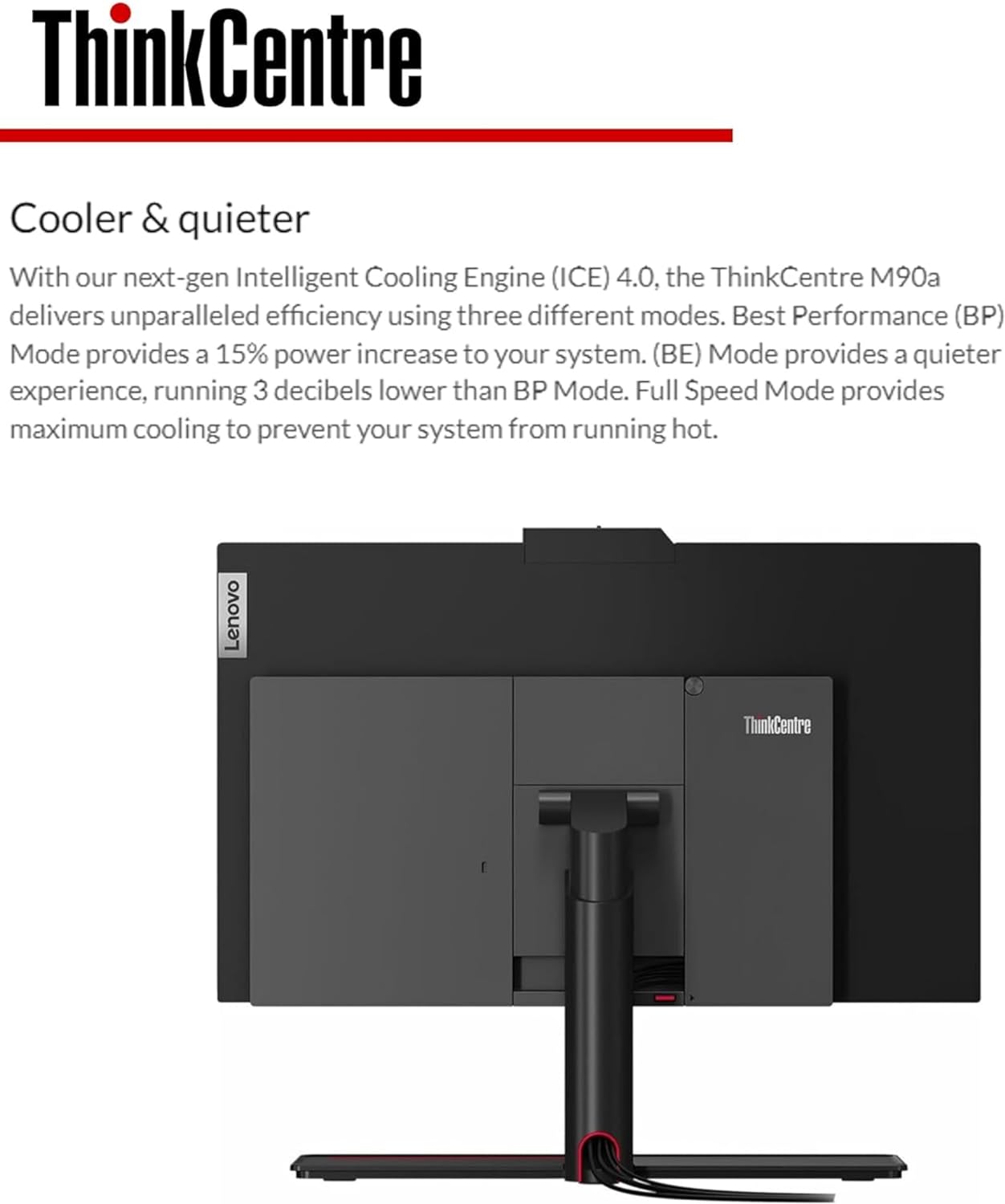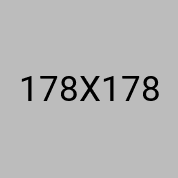Lenovo ThinkCentre M90a: Powerful All-in-One for Business


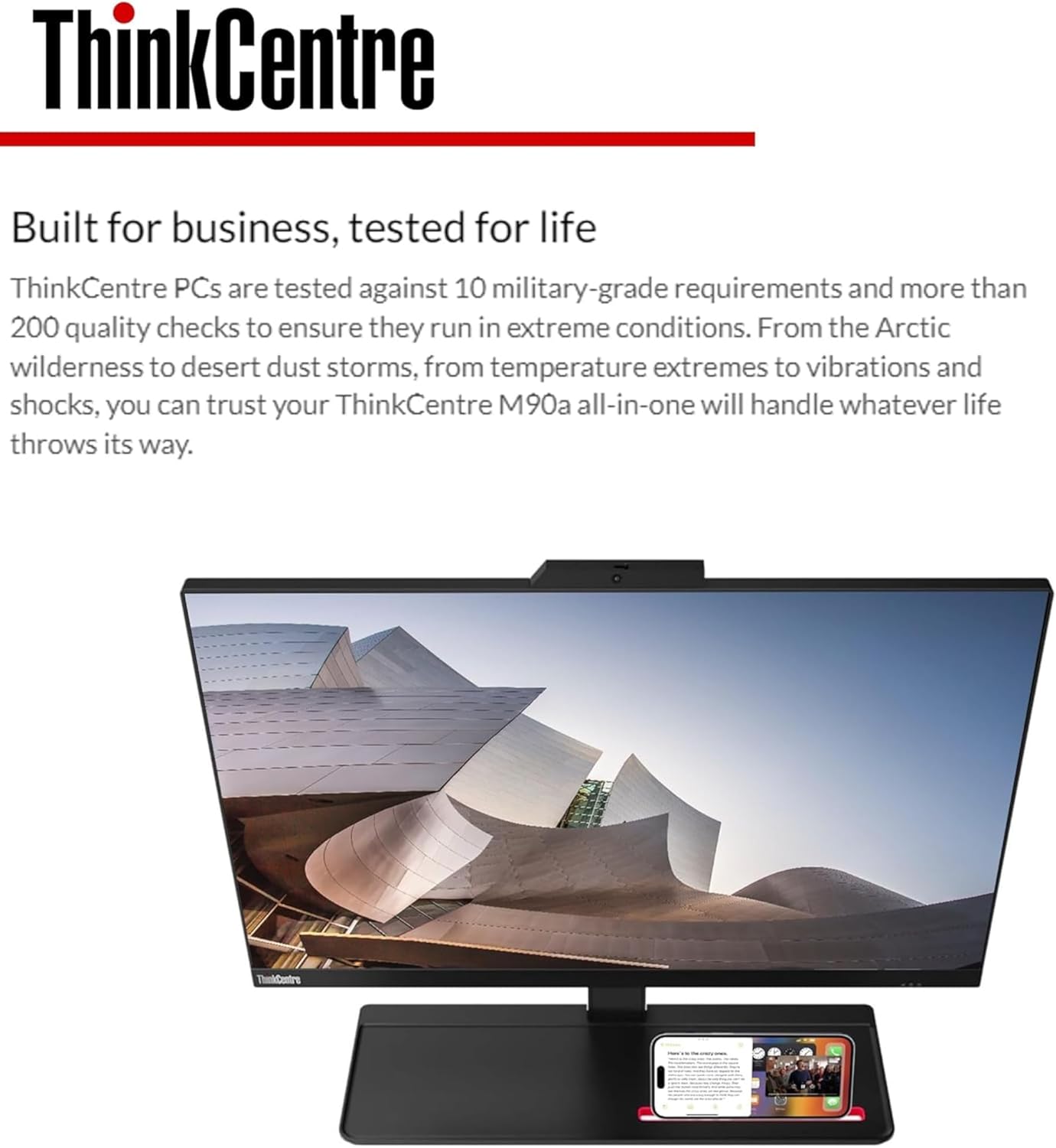
Introduction
In the ever-evolving world of business computing, the Lenovo ThinkCentre M90a stands out as a powerful all-in-one desktop solution. This sleek and capable machine, boasting a 23.8" FHD IPS display, 16GB RAM, and a robust storage combination of 512GB SSD and 1TB HDD, is designed to meet the demands of modern business environments. With an overall rating of 3.6 out of 5 stars, it's clear that this device has made an impression on users, albeit with some mixed feedback.
What makes the Lenovo ThinkCentre M90a noteworthy is its blend of performance, versatility, and space-saving design. In an era where efficiency and productivity are paramount, this all-in-one solution offers a compelling package for businesses looking to streamline their workspaces without compromising on power or functionality.
Product Specifications
The Lenovo ThinkCentre M90a comes packed with features designed to enhance business productivity. Here are the key specifications:
- Display: 23.8" Full HD (1920x1080) TouchScreen IPS display with 16:9 aspect ratio
- Processor: Intel Core i5-10500 (6 Cores, 12 Threads, 12MB Intel Smart Cache, 3.10 GHz base, up to 4.50 GHz Max Turbo Frequency)
- RAM: 16GB (expandable up to 64GB)
- Storage: 512GB SSD + 1TB HDD
- Operating System: Windows 11 Pro
- Connectivity: Wi-Fi 6, Bluetooth 5.1
- Ports: 2 x USB 3.2 Gen 2, 1 x USB-C 3.2 Gen 1, 4 x USB 3.2 Gen 1, 1 x DisplayPort, 1 x RJ-45, 1 x Headphone/Microphone Combo
- Webcam: FHD Webcam
- Accessories: Wired Keyboard & Mouse included
Pros and Cons
Based on the product description and user reviews, here are the main advantages and disadvantages of the Lenovo ThinkCentre M90a:
Pros:
- Powerful Intel Core i5 processor suitable for multitasking and demanding business applications
- Ample RAM (16GB) with the option to expand up to 64GB for enhanced performance
- Dual storage solution with fast 512GB SSD and spacious 1TB HDD
- Large 23.8" Full HD touchscreen display with IPS technology for wide viewing angles
- Windows 11 Pro pre-installed, offering advanced business features
- Wi-Fi 6 and Bluetooth 5.1 for fast and reliable wireless connectivity
- Comprehensive port selection for versatile connectivity options
- Space-saving all-in-one design ideal for modern office environments
Cons:
- Setup guide reported to be not very helpful, potentially making initial setup challenging for some users
- Webcam adjustment may be difficult, requiring monitor movement instead
- Power button placement could be more convenient (front placement suggested by users)
- Some users may find the 3.6/5 rating lower than expected for a business-grade machine
User Experiences
The user reviews for the Lenovo ThinkCentre M90a provide valuable insights into real-world usage. Let's examine some of the feedback:
"Very clear monitor. Put the on/off button in the front for easier accessibility. Somehow the camera needs to be easier to adjust than to move the monitor back/forward."
This user appreciated the display quality but highlighted two areas for improvement: the power button placement and webcam adjustability. These ergonomic considerations could be significant for users who frequently adjust their setup or participate in video conferences.
"Seamless installation for the most part. Setup Guide could have been a little more helpful and more detailed, had it not been for a youtube video I doubt I would have figured out how to attach the base. Photos in setup guide are not helpful in identifying parts of this machine, apparently there is an E-manual but not everyone has the capability to scan a QR code."
This review points out that while the installation was generally smooth, the provided documentation could be improved. The reliance on digital manuals accessed via QR codes may not be ideal for all users, suggesting that Lenovo could enhance the out-of-box experience with more comprehensive printed instructions.
"Value for money"
This succinct review suggests that at least some users find the Lenovo ThinkCentre M90a to offer good value relative to its price point and features.
Common themes in the feedback include appreciation for the display quality and overall value, but with some concerns about the initial setup process and certain design elements like the webcam and power button placement.
Use Cases
The Lenovo ThinkCentre M90a is designed to cater to a variety of business needs. Here are some scenarios where this all-in-one desktop could excel:
- Small to Medium-sized Businesses: The combination of performance and space-saving design makes it ideal for offices with limited desk space but high computing demands.
- Front Desk and Reception Areas: The sleek, all-in-one design and touchscreen capability make it perfect for customer-facing roles where aesthetics and functionality are equally important.
- Remote Workers: With its comprehensive feature set and built-in webcam, it's well-suited for home office setups, especially for those engaging in frequent video conferences.
- Creative Professionals: The large, high-quality display and powerful processor make it suitable for tasks like graphic design, video editing, and other creative workflows.
- Educational Institutions: The touchscreen feature and robust build quality could make it a good fit for interactive learning environments in schools or universities.
- Healthcare Settings: The all-in-one design with easy-to-clean surfaces could be beneficial in medical offices or hospital administrative areas.
- Financial Services: The powerful processor and ample storage make it suitable for running financial software and handling large datasets.
The versatility of the Lenovo ThinkCentre M90a means it can adapt to various professional environments where a blend of performance, aesthetics, and space-efficiency is required.
Price Analysis
While the exact price of the Lenovo ThinkCentre M90a isn't specified in the provided information, we can assess its value proposition based on its features and user feedback.
The device offers a robust set of specifications that cater to business needs:
- A powerful Intel Core i5 processor
- Ample RAM and storage
- A high-quality touchscreen display
- The latest Wi-Fi 6 technology
- Windows 11 Pro operating system
These features position it as a high-end business machine. When considering the all-in-one form factor, which eliminates the need for a separate monitor and saves desk space, the value proposition becomes even stronger for businesses looking to optimize their office setup.
User feedback suggesting it offers "value for money" indicates that at least some customers find the price point justified by the features and performance. However, the overall rating of 3.6 out of 5 suggests that not all users may feel they're getting the best value for their investment.
For businesses considering the Lenovo ThinkCentre M90a, it's important to weigh the initial cost against the potential long-term benefits:
- Increased productivity due to powerful specifications
- Space savings from the all-in-one design
- Potential energy savings compared to a traditional desktop setup
- The convenience of a pre-installed, business-oriented operating system
While the upfront cost may be higher than some traditional desktop setups, the Lenovo ThinkCentre M90a could offer good value over time for businesses that can fully utilize its capabilities and appreciate its space-saving design.
Conclusion
The Lenovo ThinkCentre M90a presents itself as a capable and versatile all-in-one desktop solution for businesses. With its powerful Intel Core i5 processor, ample RAM and storage options, and high-quality touchscreen display, it's well-equipped to handle a variety of business tasks efficiently.
The device's strengths lie in its comprehensive feature set, space-saving design, and the convenience of an all-in-one form factor. The inclusion of Wi-Fi 6, a full HD webcam, and Windows 11 Pro further enhance its appeal for modern business environments, particularly those emphasizing remote collaboration and video conferencing.
However, the user experience isn't without its challenges. Some users have reported difficulties with the initial setup process and ergonomic issues with the webcam and power button placement. These factors, along with the somewhat middling overall rating of 3.6 out of 5, suggest that there's room for improvement in certain areas.
Despite these drawbacks, the Lenovo ThinkCentre M90a remains a solid choice for businesses seeking a powerful, space-efficient computing solution. Its versatility makes it suitable for a wide range of professional environments, from small offices and reception areas to creative studios and educational institutions.
When considering value for money, while the initial investment may be substantial, the long-term benefits in terms of productivity, space-saving, and energy efficiency could make it a worthwhile choice for many businesses.
In conclusion, the Lenovo ThinkCentre M90a is a capable all-in-one business desktop that offers a good balance of performance, features, and design. While it may not be perfect for everyone, it presents a compelling option for businesses looking to modernize their computing infrastructure with a sleek, powerful, and versatile solution.
If you're interested in exploring this all-in-one business solution further, you can check out the Lenovo ThinkCentre M90a on Amazon for more details and current pricing.